This blog has been a work in progress now for almost 2 years. Our first post was on May 20, 2008. Wow! that seems like forever ago. I have used and researched a ton of resources (some that have worked and some that have not) and wanted to compile a "help guide" that will be a permanent fixture on LLBB's pages for people who are creating or want to spruce up their own blogs.
I will be adding more stuff as time goes. If you have a "great blog technique" and you would like to share it please leave a comment and I will post it giving you the credit with a link back to your blog.
A very wise girlfriend of mine once said to me "We as women should all be on the same team and support one another...because we are in the trenches daily. Don't we all have the same goals: to raise our families, support our men, be good girlfriends, and grow our businesses.." It has been a great piece of advice and I think of it often ;)
Be mindful though, even though I pretend *wink*wink* that I am a computer genius I am NOT! Please make sure and backup your blog before you make any changes.
It is super easy
1.log in into blogger 2. go to your dashboard 3. go to settings 4. blog tools 5. export blog
It will save it to your computer.
I will be adding more stuff as time goes. If you have a "great blog technique" and you would like to share it please leave a comment and I will post it giving you the credit with a link back to your blog.
A very wise girlfriend of mine once said to me "We as women should all be on the same team and support one another...because we are in the trenches daily. Don't we all have the same goals: to raise our families, support our men, be good girlfriends, and grow our businesses.." It has been a great piece of advice and I think of it often ;)
Be mindful though, even though I pretend *wink*wink* that I am a computer genius I am NOT! Please make sure and backup your blog before you make any changes.
It is super easy
1.log in into blogger 2. go to your dashboard 3. go to settings 4. blog tools 5. export blog
It will save it to your computer.
Backgrounds
I think you will lose people right off the bat if your blog/website is not visually appealing. "Don't judge a book by it's cover" does not work in the land of blogging. The easiest way to give your blog its own personality is with backgrounds. There are tons of resources out there for FREE ! If you have a little $$ and you want something that is unique check out buying one off of www.Esty.com. You can have someone design you buttons, backgrounds, and links pretty cheaply. I would suggest giving them a deposit and not all the money upfront! I learned this one the hard way. Not all people will finish a job!
Resources for Free Backgrounds
www.paigeandbrooke.blogspot.comA Resource for Free Fonts
Best fonts ever and they are FREE! Amanda has a ton of great tutorials. She has one about changing the text in your headings..haven't quite mastered this but it is on the list.
Adding Pages
Two years later and I just found this out. I was trying to figure out how to upload pdf's for another blog I have and came across "Adding Pages" which can be a stationary place that you can have info on. Like where this blog post will remain. Here is the link google has given to explain in better detail. It is great for About Me, Lists, Resources you want to share and much more.The help in blogger is really good.Adding Numbers to Your Comments
Adding numbers to your comments is great if you are going to have give-a-ways. Here is the tutorial that I used. Searched through a bunch of them. This one was easy. Code is a little tricky to find. It's about 3/4th the way down.http://bloggerstop.net/2010/01/numbering-comments-in-bloggerblogspot.html
More to come... Picasa, Flickr, Adding a signature, Watermarking Photos and more ;) Till next time...
www.LilysLaundryBoutique.com
www.LilysLaundryBoutique.Blogspot.com






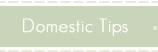


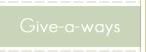


















3 comments:
That is great info & you have a wonderful blog.
Can you tell me how to get video onto my blog? The Blogspot help section says to click the film strip icon, which is not on my blog. Do you know if I need to upgrade to get that?
Video is easy! Will make a post for that but off the top of my head I think best way to do it is to upload your video to www.youtube.com You Tube will give you an HTML code, copy and paste it into your posts and it should pop right up. Hope this helps!
Hey Laura! Great information - thanks!!!
I was going to tell you...you HAVE to go see my post on GADABOUT's new iphone app called POST. It's incredible!!!
Post a Comment